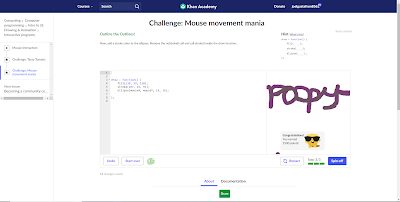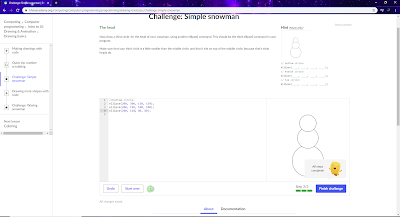after completing that challenge I was asked to make moles show up in holes using functions. all i had to do for this one was make the function and call upon it so they showed up. this one was very easy.
now that I completed that challenge I went on to fixing math expressions. (not really) i had to make the calculator code do the right thing. the math was messing up because the functions werent writtin right. after I changed them the challenge was complete!
I was now off to my final challenge using functions. now Im not gonna lie to you I cheated on this one. all the requirements were was to make the lonely fish less lonely by adding more fish of different colours. so thats all I did. I drew some ellipses and added triangles to them to make fish. and BOOM I was done the hour
What I did this hour
continue computer programming by learning about functions.
Specific things I learnt this hour
create randomly generated text using functions. like "var moving"
What I will do next hour
i have now completed the functions lesson and will move onto the next lesson. (I haven't even checked what it is yet)